Library Specialist
Phone: (304)-822-4800
snelson@k12.wv.us
The West Virginia Schools for the Deaf and the Blind (WVSDB) Library is housed in the Sevigny Building at the West Virginia Schools for the Deaf and the Blind. The WVSDB Library services are for educational and leisure purposes to students and staff at the WVSDB. We provide materials in many formats: print books, Braille books, Twin-Vision books (print books with pictures and Braille overlays), large print books, audiobooks, tactile books, children’s books with signed words, ASL books, audio-described videos, closed-captioned videos, kits containing multi-media packets, print and Braille magazines, games (with compatible accessibility features), MakerSpace items (related to STEAM content), technology, and digital talking books for all ages.
The West Virginia Library Commission: Subregional Library is housed in the West Virginia Schools for the Deaf and the Blind school Library. We serve qualifying patrons from 8 surrounding counties by providing free digital book players and digital talking books. Under regulations prescribed by the Library of Congress, patrons can obtain this free service if they are Blind/Low Vision, Physically Handicapped, or Print Disabled. Readers must be certified by a competent authority as unable to read standard printed material as a result of physical limitations. These materials are mailed to patrons free of charge and maintained by the WVSDB Library staff. Talking Books are available in many reading levels and genres. Applications for services are available through the WVSDB Library and the West Virginia Library Commission.
NLS Talking Book Topics Announcement:
"Due to the ongoing worldwide paper shortage and significant increases in printing costs, NLS has made the difficult decision to cease production of all large-print serialized publications. These publications – Talking Book Topics, Braille Book Review, and Musical Mainstream – will continue to be available in all other forms in which they are currently produced."
Please refer to the following site to make your selections
If you are in need of more books, please download the BARD Mobile App for you phone or mobile device. Please call if you need assistance with this. Here are the links to help with the setup.
Click here listen to books online
If you need a BARD Account or forgot your account information, you can receive it here
NLS Patrons receiving USB Thumb Drives with books:
You will find below the directions on how to use the USB Thumb Drives with your books.
Insert the Thumb Drive into the right side of your Digital Book Player (the slit next to the Headphone Socket) with the raised dot side up.
Turn on Digital Book Player, it will say how many books are on the USB Thumb Drive.
Hold down the Green Play Button until you hear a Beep. It will say “Bookshelf” and name the number of books on the USB Thumb Drive.
Push FF/Forward to select the book you want to read. Push RW/Rewind/Back to go to the previous book.
Each book will automatically advance once they are completed.
WV Info Depot (Click here)
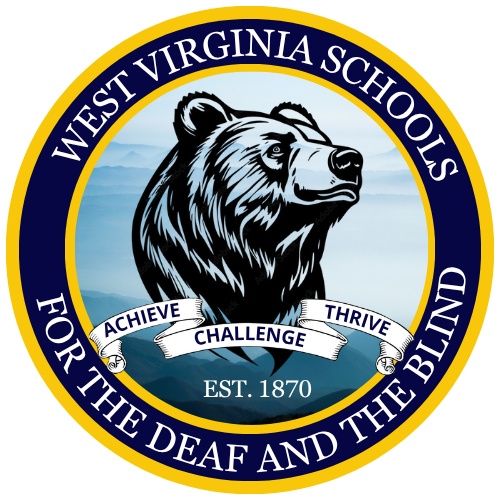
Library Specialist
Phone: (304)-822-4800
snelson@k12.wv.us